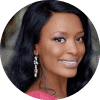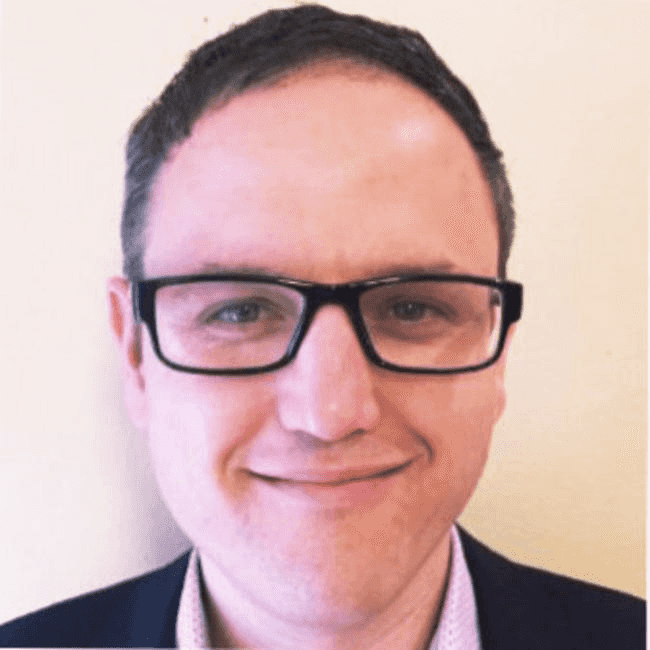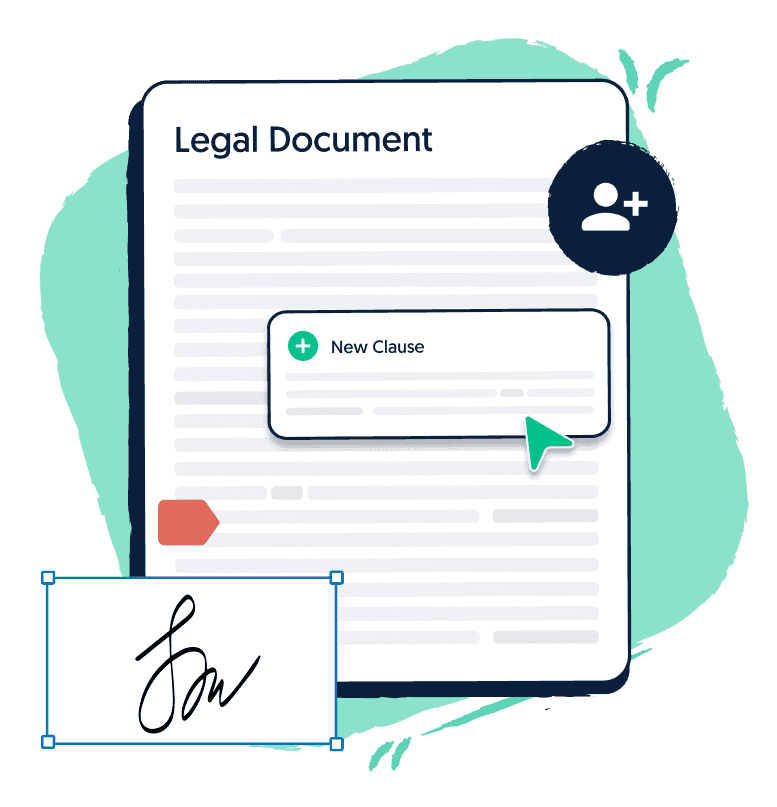- Platform Support
- Popular Documents
- For New Businesses
- For Existing Businesses
- For Online Businesses
- For Employment & HR
- For your Industry
- Platform Support
- Our Customers
There’s now a better (and more secure) way to sign documents online. Our safe, secure, binding and hassle-free eSignature is just a few clicks away.
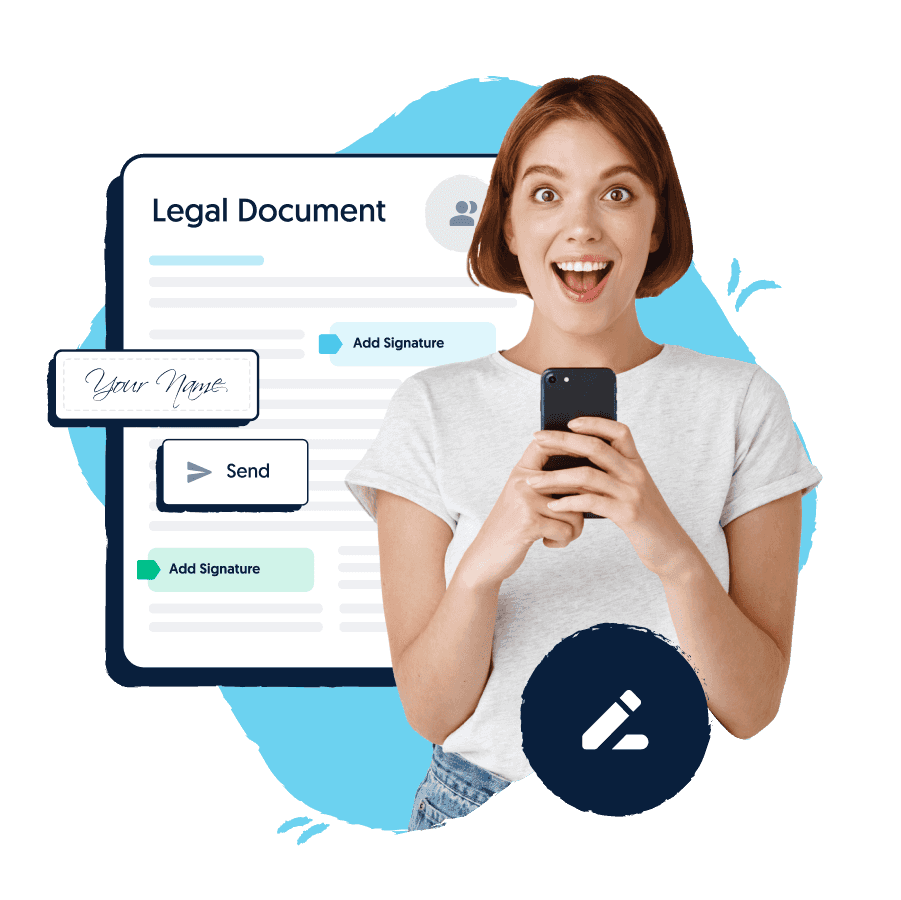
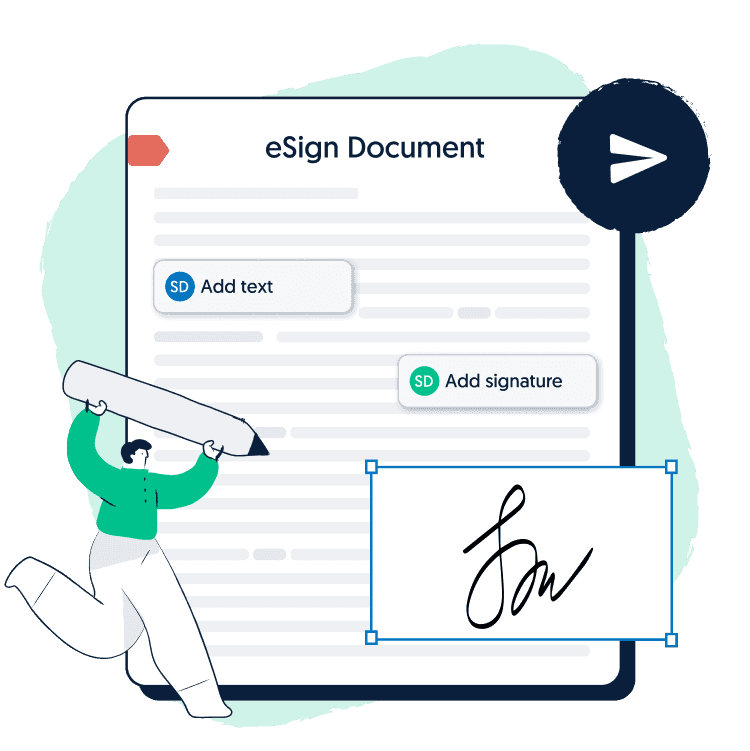
eSign, send and track unlimited documents per month. Say hello to legal compliance and goodbye to stacks of paper cluttering your office.
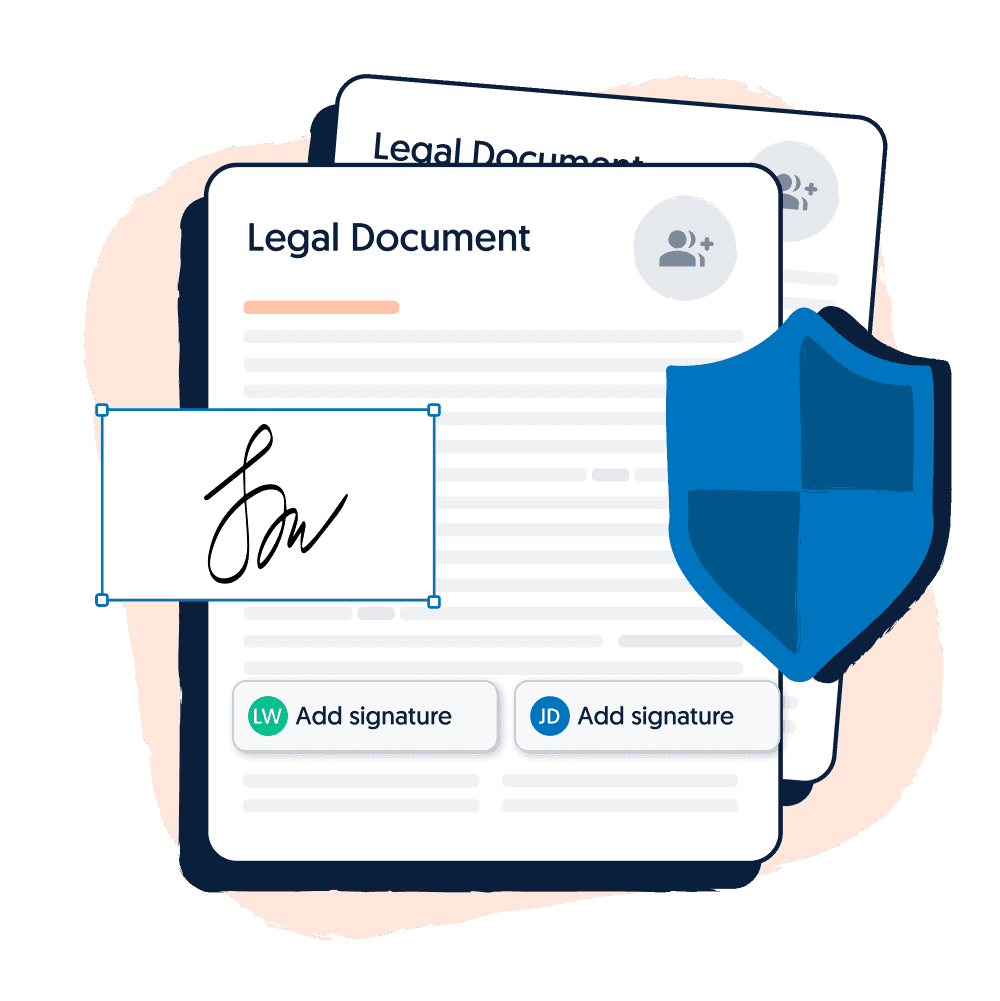
Our eSignature tool is ESIGN and UETA compliant, meaning your contracts are binding at the click of a button.
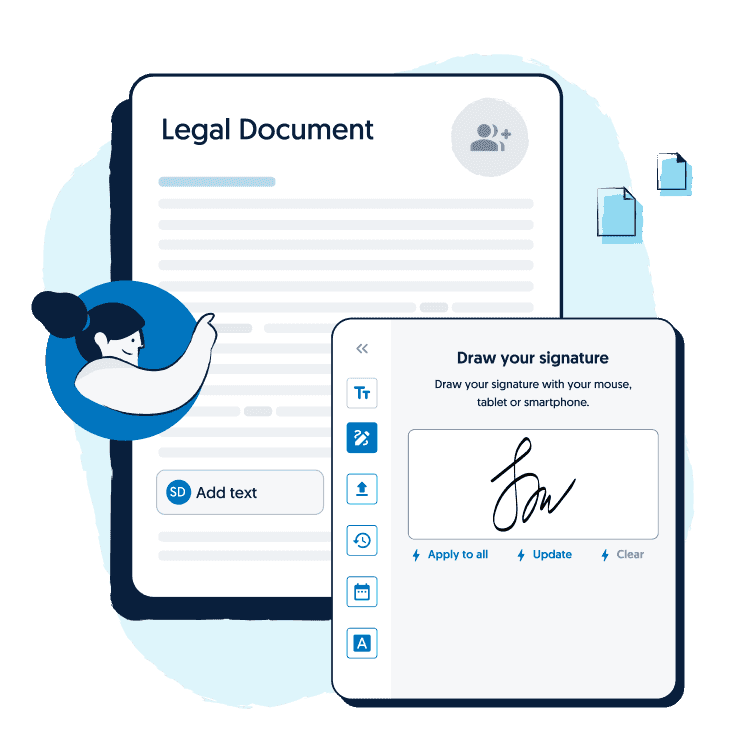
With end-to-end encryption, all documents are stored in ISO-27001 certified data centers. Audit trails provide timestamps for defensible proof of access, review, and signature. Basically, it’s a whole lot safer than a filing cabinet or shoebox.
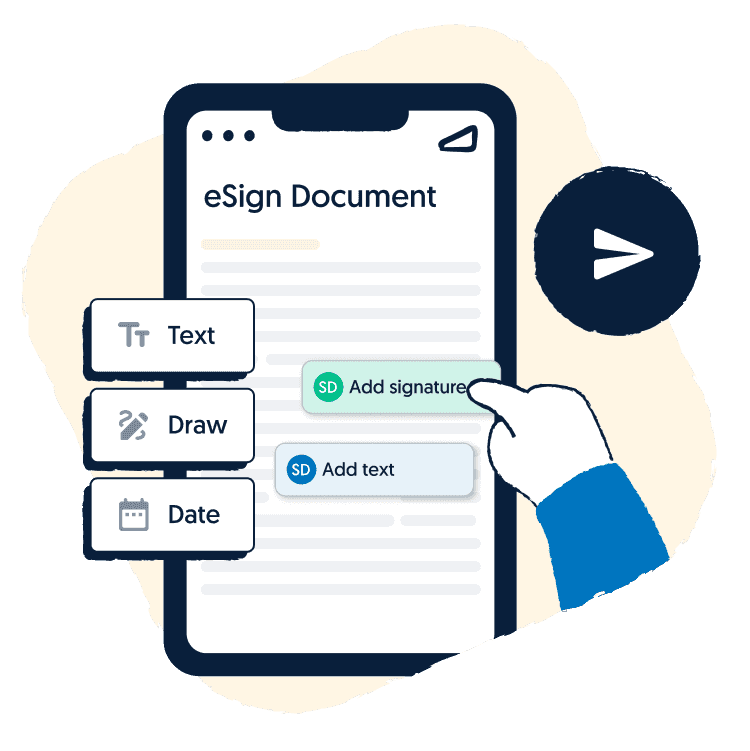
Instant updates, mobile friendly and accessible for co-signers without a Lawpath account. The best part? It’s paperless, which means you can sign and bind documents from anywhere, any time.