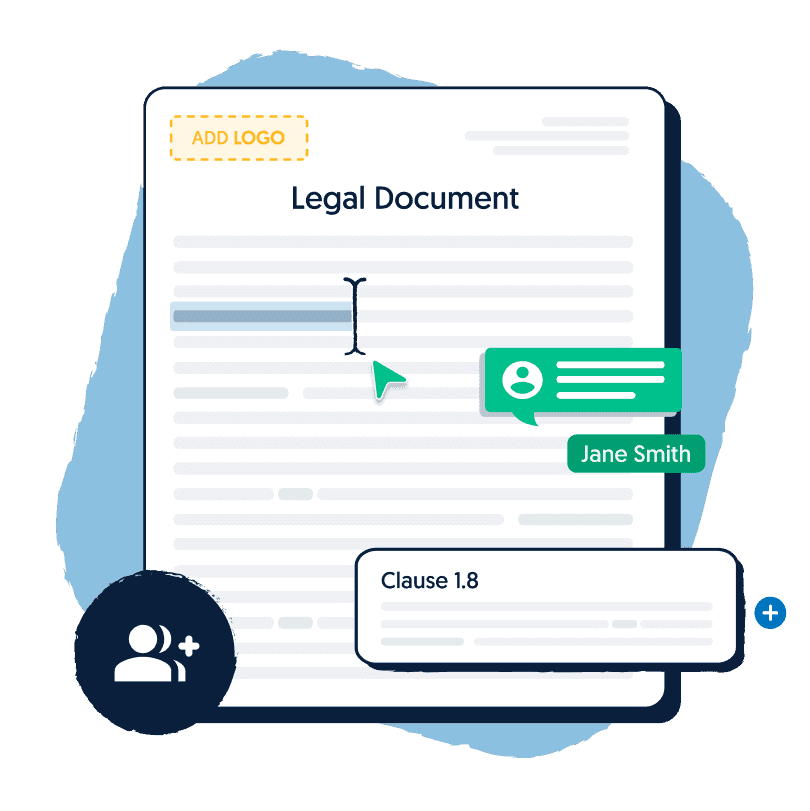Frequently Asked Questions
General Questions
When should I use Lawpath?
Lawpath allows you to manage everything needed to run your business, all in one place. This includes access to hundreds of blogs, legal guides, over 35+ legal and commercial documents, workflows, and secure e-sign all at one fixed price.
We help businesses large and small understand the legal gaps and connect with resources needed to run a successful business.
How can I contact Lawpath?
During business hours you can call us at +1-855-955-5881. Alternatively, if you need help with an existing product please email us at [email protected]
What if I need a document that isn’t available on Lawpath?
We’re always adding to our library of legal and commercial documents so if we don’t currently have a specific document available in our library, please email us at [email protected] to let us know what you need.
I already have a lawyer, why would I use Lawpath?
Most of our clients have an existing relationship with an attorney and they use Lawpath to supplement their needs. By using Lawpath you’ll have 24/7 access to our available legal and commercial documents and services so you’ll never have to wait to hear back from your attorney.
How do I cancel my subscription?
To complete your cancellation please go to Settings in your Lawpath account. Click ‘change my plan’ on the right-hand side of your current plan to downgrade to a free account to discontinue your subscription. This will need to be done BEFORE your next billing date.
You will continue to have access until the end of your paid period, and at the expiry of your plan, you no longer have access to the premium features of your account, including previously created documents.
If you have any questions you can email [email protected] for clarification.
Do you provide legal advice?
Legal advice can only be provided by attorneys with current practicing certificates. As the Lawpath software is not a law firm, the information it provides is of a general nature. You should always seek advice from an attorney on any of the information or products you use on the Lawpath site to ensure it’s relevant and suitable for your specific needs.
Legal Documents
Are your documents legally binding?
Any signed document can be legally binding and Lawpath’s documents are no different. These are drafted by seasoned attorneys and provided to us by our partners at LexisNexis— the world’s oldest and leading legal content company. Whilst we always strive to ensure our documents are up to date with local legislation we strongly advise you to have an attorney review and sign off on any Lawpath document you customize.
Can’t I just download a document from the web?
You can, but you’ll never know who drafted the document, if it’s up to date with current legislation and if the terms and clauses included in it are suitable for your specific needs. This is why over 300,000 businesses have used our platform.
What format do the completed documents come in?
You can only download our documents once they have been marked as complete. All of our documents are available to download in PDF or DocX format to protect the integrity of the clauses and information held within. We do not provide our documents in HTML format. You can make amendments by using our Document Editor.
Where are my completed documents kept?
All of your customized documents are securely encrypted and stored online so that you can access them at any time, from any device. Each version of a document you create is saved and editable and you can download them at any time.
In regards to data security, end-to-end encryption ensures data integrity and security. All Documents are stored in ISO-27001 certified Californian data centers and are protected by Californian data privacy laws.
Legal Plans
What do I get by being on a legal plan?
By being on one of our legal plans, you will have access to unlimited legal documents. We understand that as a business, you’ll often need documents when you least expect them. By being a member of our platform, you can access legal documents anytime, anywhere.
What legal plans are available?
We have two legal plans available to suit your needs. You can either choose a Pay Per Document plan or sign up for our more popular Unlimited Annual Plan. Whichever plan you choose, you can rest assured that we’ll help you make your business the best it can be.
How will being on a legal plan help my business?
Being on a legal plan will ensure your business has the legal protection it needs. Firstly, you’ll be able to access important legal documents and customize them for your business. Secondly, you’ll be able to access them from any device.
How will I be charged for my plan?
Depending on your plan, you will either be billed on a per-document basis or an annual basis. Your billing period will commence after you purchase your plan with us.
How can I cancel my plan?
To complete your cancellation please go to Settings in your Lawpath account. Click ‘change my plan’ on the right-hand side of your current plan to downgrade to a free account to discontinue your subscription. This will need to be done BEFORE your next billing date.
You will continue to have access until the end of your paid period, and at the expiry of your plan, you no longer have access to the premium features of your account, including previously created documents.
If you have any questions you can email [email protected] for clarification.